Software Installation
Installation of USBDM for Windows
Under Windows, installation is done with a standard Windows MSI file USBDM_X_X_X_X_Win.msi.
Download from: USBDM Sourceforge
Note that there is a separate installation for the device drivers and you must select the version appropriate to your operating system see USB Driver Installation.
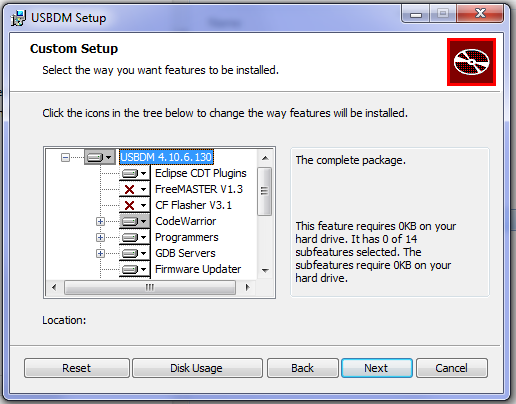
The USBDM installation will do the following:
- Install stand-alone programmers for various targets
- Kinetis
- Coldfire V1
- Coldfire V2,3,4
- MC56F80xx
- HCS08
- HCS12
- RS08
- Install various utilities to support USBDM
- BDM firmware updater
- JS16 Bootloader
- TCL interpreter
- Coldfire V2,3,4 Unlocker
- MC56F80xx Unlocker
- JB16 Setboot utility
- GDB Servers
- Install documentation and Examples
- Modify various other applications that USBDM is designed to work with. These applications need to be installed before USBDM.
Note : It may be necessary to re-install the USBDM software if Codewarrior is updated or re-installed as USBDM modified files may be replaced.- CodeWarrior for Coldfire V7.2
- CodeWarrior for DSC56800E V8.3
- CodeWarrior Development Studio for S12(X) V5.1
- CodeWarrior Development Studio for Microcontrollers V6.3
- CW for MCU v10.1/v10.2/v10.3
- Eclipse Juno, Kepler or Luna (need to manually select the installation directory)
- Kinetis Design Studio
- FreeMASTER V1.3
- CF Flasher V3.1
Installation of USBDM for Linux
Under Linux, installation is done by standard Debian archive. This will do the following:
- Install shared files to /usr/share/usbdm
- Install executables to /usr/bin
- Install shared libraries to /usr/lib/i386-linux-gnu/usbdm or /usr/lib/x86-linux-gnu/usbdm
- Modify the /etc/udev/rules.d file to allow use of the USBDM hardware as a USB device.
- Various GUI desktop icons are created for the programmers and GDB servers.
- Modify various other applications that USBDM is designed to work with. These applications need to be installed before USBDM.
- CW for MCU v10.1/v10.2
- Eclipse
- Kinetis Design Studio
- A .usbdm directory will be created in the user's root directory when any programs are run.
Various programs are then available in the installation directory.
- Stand-alone programmers for various targets
- Kinetis
- Coldfire V1
- Coldfire V2,3,4
- MC56F80xx
- HCS08
- HCS12
- RS08
- Various utilities to support USBDM
- BDM firmware updater
- JS16 Bootloader
- TCL interpreter
- Coldfire V2,3,4 Unlocker
- MC56F80xx Unlocker
- JB16 Setboot utility
- Documention and Examples
