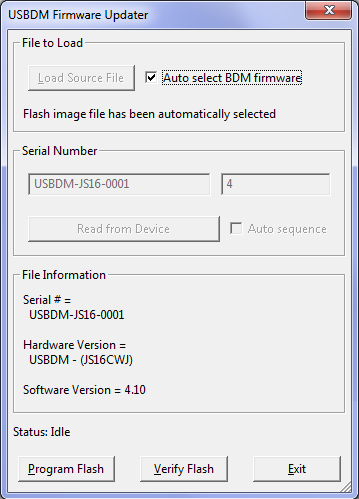BDM Construction and Firmware
Construction.
- Build the hardware using the information provided in the PCB download.
- The following are provided:
- PDFs including the circuit diagrams with parts lists and example PCB layouts.
- PCB layouts in Altium designer format (a trial version of the software may be down loaded from http://altium.com/evaluate/).
- PCB layouts exported from Altium designer as Gerber files and NC drill files.
Initial programming of USBDM bootloader into BDM Flash.
- If you purchased a commercial version of the BDM with Version 4.0 or later software then the correct USBDM bootloader should have already been installed and you may go to Update of BDM firmware and changing serial number to update the BDM firmware. If the software is Ver 3 then you are advised to update all the flash including the bootloader.
- Program your JMxx with the binary files provided. The required flash images are installed with the USBDM software and are available from the USBDM start menu. PDFs of the circuit corresponding to each hardware is provided to identify the correct firmware version to load.
This requires a HCS08 BDM.
To save space a 4-pin programming header has been used on the BDM. An adapter is needed to connect to a standard BDM header. This would consist of a 6-pin socket wired to a 4-pin header as shown below: I have found that if you slightly splay the 4-pin header it will make a quite reliable connection when directly inserted into a PTH board without soldering. It may then be easily removed.
Alternatively, wires may be temporarily soldered to the BDM.
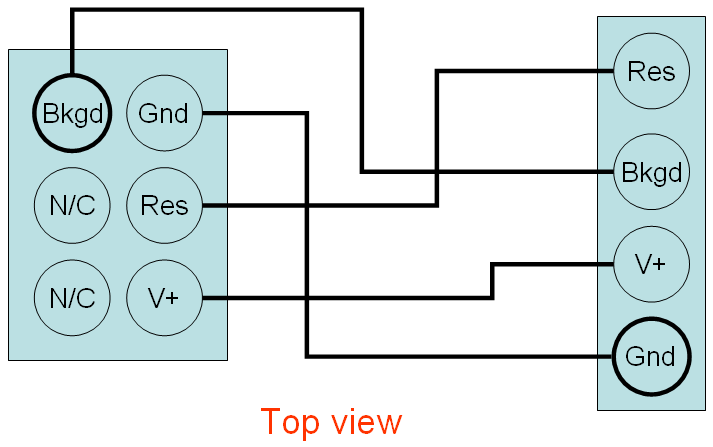
- Note that the above programming is only needed once. Updating of the firmware is done via the USBDM Firmware Bootloader - see below.
This also allows changing the USB serial number.
Update of BDM firmware and changing serial number
This is the usual process for updating the BDM between different levels of the Version 4 firmware.
- Please complete the following before the next step (if not already done):
- Install the USBDM software Software Installation
- Install the USBDM drivers USB Driver Installation
- Install the USBDM software Software Installation
- The provided USBDM Firmware Updater (FirmwareChanger.exe - not the JS16 First stage one!) may be used to change the BDM firmware.
Its use is pretty obvious.
These required flash images are installed with the USBDM software and the correct one will be automatically loaded if the Auto update BDM firmware checkbox is selected.
It also allows the serial number of the BDM to be changed as part of the programming process. This is desirable as the serial number is used to identify a particular BDM if several are plugged in at the same time.
Notes:
- The bootloader re-boots the BDM into USBDM in-circuit-programming (USBDM-ICP) mode to change the main firmware. The device will be re-enumerate and appears as a new device. You may be prompted to allow driver installation.
- The Bootloader will not allow the programming of a Flash image that doesn't match the existing BDM type i.e. whatever was originally programmed into the BDM. This is to prevent accidental upgrade with an incompatible Flash image.
- The Bootloader requires the BDM to have already been programmed at least once so that the Bootloader firmware is present in the BDM.
- If the BDM contains an old version of the Bootloader firmware (USBDM < V4.0) then it is necessary to take special steps to install the USB drivers to support both old and new VID/PIDs. Please see the driver installation instructions.